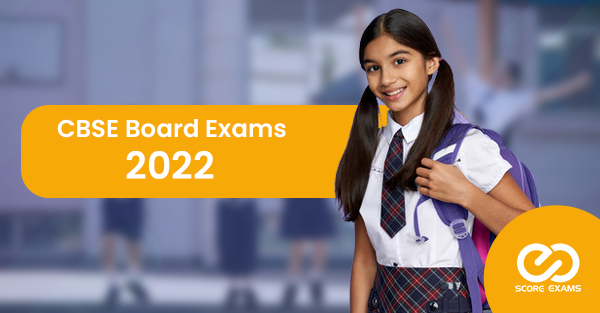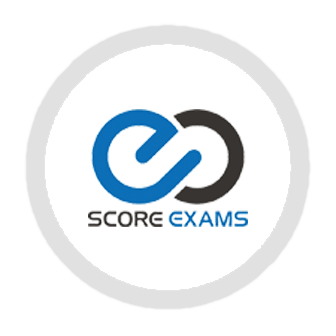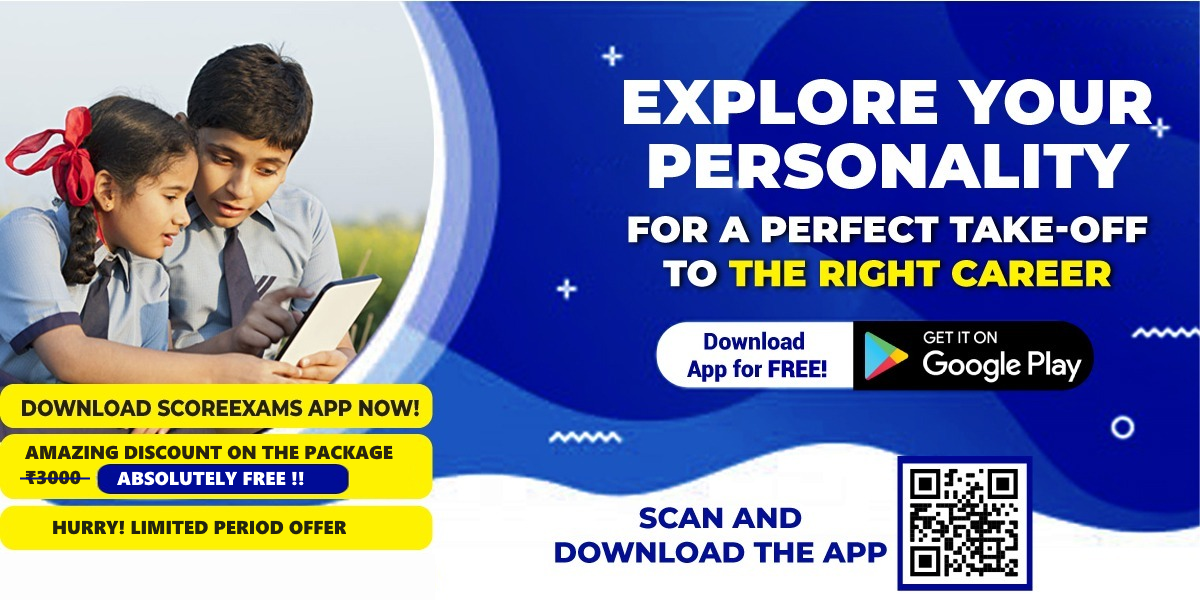Apps College Student Must Go through
It has only been a few years since technology made its foray into the Indian education system, dynamically changing the way children in schools these days are taught. The prevalence of apps in current times, like Byju?s which helps high school students in understanding complicated aspects of different subjects and Khan Academy that has lessons and videos planned in Indian languages, its evident that technology is doing what it can to make the life of a student remarkably easier. More specifically, a school student. But what about the scores of college students in our country? After all, it is our school students who move to college and end up being daunted by the immensity of their coursework. What about study apps for them??
?
Perhaps the most obvious reason is the sheer variety of courses and programmes (under sciences, humanities, commerce and others) that colleges offer. Added to that is the fact that different colleges have different syllabi and electives. It is understandable that providing lesson plans and study materials for such a vast system would take enormous amount of time and money. The research skills and manpower that would be inevitable make this a truly formidable task. So while the lack of homogenity in college syllabi could be the reason for the lack of such apps for students pursuing higher education, it still doesn?t mean they do not require such tools.?
?
The tools that they require would fall under ?organizers? and ?planners? and other similar stuff. Something that should help them maximize their time. So let's look through some of the apps that fall under these. Some of the apps mentioned in the list are for Apple iOS but they are available for download for android and windows.
?
1. Evernote
Advertised as ?your second brain?, this app is designed for taking notes, organizing your activities, making to-do lists and archives. And when I say notes, I mean that you have the option of supplementing them with links, tables, checklists, audio files and other attachments. Its available on the browser and mobile platforms, making it easy to sync them anywhere, anytime. The iPad version of Evernote has a feature called Evernote Peek that lets you create or download quizzes in a flashcard format.?
?
?
?
2. XMind
This is one of the best free mind mappings apps out there and it?s a pity that it runs only on desktops and laptops. XMind is a very sturdy research and study tool whose features actually cover that of most of the apps in this list and its free. With this app, you can take notes, organize your ideas, memorize and recall details, compose essays and reports, make a study map, collaborate your studies, prepare for exams and build concept maps easily
?
3. MyScript Smart Note
This app is for those who, while studying in their room or the library, want to make notes on a tab. I mean sure, you could write down your notes on a notebook but if you?re preparing for a huge exam, chances are that a tab will keep everything organized and mess-free for you. Not to mention how much paper you would be saving. Of all the note-taking apps in the market, this one recognizes handwriting the best, even scrawls. The Android version, in fact, converts your handwriting and replaces it with the digital equivalent. With options to edit your handwriting, attach images or equations or pdf, this app should prove to be useful in many ways.?
?
4. Todoist
This is hands down, one of the best organizer apps, with the option to create reminders for sub-tasks and sub-projects among your bigger tasks and projects. You can use this to keep track of your coursework, assignments, and bookmark the web pages you visit as well. But perhaps the most admirable feature of Todoist is the distraction free design. It has Mac and Windows desktop versions, Chrome and Firefox plugins and plugins for Outlook, Gmail, Thunderbird and Postbox. And of course, the paid version boasts of more unlimited features.?
?
5. Quizlet
This is a basic study tool, containing numerous flashcard study sets for various topics, created by student users themselves. Which means that if you aren?t able to find what you are looking for, you can create the content yourself. You can also add images and audio. The app is supported by other flashcard study apps as well, making it easier to reuse your content if you are using flashcard apps that support Quizlet.
?
6. Dragon Dictation
If you have a lot to type for an upcoming assignment or paper, Dragon Dictation is a godsend! Spelling and punctuation concerns will no longer slow you down, helping you to save time and effort. And a sore back. It also reads back the transcribed text to make sure that the material is what the user intended to say. You can also use it to read aloud homework and lecture notes, helping you memorise them quickly. Unfortunately, this is available only on iOS.?
?
7. Exam Vocabulary Builder
Whether you?re a student preparing for freshman or graduate exams, especially if you are majoring in literature, an app like this would be crucial in expanding your vocab and using it in the right places to demonstrate your proficiency in the language. Different modes of study, flashcard and quiz help the user with memory retention. This app could also be useful to TOEFL aspirants. Though this is for iOS only, the Android alternative is GRE Vocabulary Builder by Magoosh. ?
?
8. iStudiez
The father of all time management apps, this is the app you need to stay on top. Your timetable, coursework, tracking progress, assignment and exam schedule, reminders to attend conferences and seminars ? the award-winning iStudeiz will make sure you are on your toes. As you should be. The free Lite version lets you manage one semester of up to five courses. If you like the free version, you can purchase the Pro version for 199 rs. For the Android alternative, you may try Timetable which was invented by Gabriel Ittner and does more or less the same things.?
?
?
Live Mock Test For LDC
Previous PostPreparing Simulatenously for Board and Competitive Exams
Next Post